Azure Functions allows you to run small pieces of code (called "functions") without worrying about application infrastructure. With Azure Functions, the cloud infrastructure provides all the up-to-date servers you need to keep your application running at scale. These functions are invoked when a client makes an HTTP request.
The most important feature introduced by Functions was on-demand scaling and pricing, called the Consumption Plan. With the Consumption Plan, a function can be running on up to 100 server nodes in parallel, and it auto-scales depending on load. You only pay for usage. It’s a fully serverless Function-as-a-Service (FaaS). This means you get a more scalable service at a lower price. You can also run Functions on an App Service Plan, but that’s not its main selling point.
How Azure Function Work
Azure functions are event driven
actions. Triggers are what cause a function to run. A trigger defines how a
function is invoked and a function must have exactly one trigger. Anything that
triggers an Azure Function to execute is regarded by the Framework as an Event.
Events are platform events on Azure Functions
1.
HTTP Trigger (REST API)
2.
Scheduled timer (Run every 5 minutes)
3.
Service Bus Queue trigger (A work item from
another Function)
4.
IoT/Event Hub message (A message from a device
or service)
5. Webhook fires (GitHub project update)
Based on above events our azure function run. You have to select the event trigger on which you want to execute your azure function code.
Azure Function= Event + Code
When any event occurred is occurred then code will run
How many Azure Function
When we create new azure function in azure it creates 3 essential
components. Which required to run the function
1.
App Service Plan (Function
require compute power to host)
2.
Storage Account (Function
need some type of storage for operations)
3.
Runtime scaling (Function
scale up and down as per demand)
App Service plan
Azure Functions infrastructure
scales CPU and memory resources by adding additional instances of the Functions
host, based on the number of events that its functions are triggered on. Each
instance of the Functions host in the Consumption plan is limited to 1.5 GB of
memory and one CPU. An instance of the host is the entire function app, meaning
all functions within a function app share resource within an instance and scale
at the same time. Function apps that share the same Consumption plan are scaled
independently.
If you want to learn more about App service Plan read my previous blog Azure Services and Apps
Storage account
Azure function app requires a general Azure Storage account, which supports Azure Blob, Queue, Files, and Table storage. This is because Azure Functions relies on Azure Storage for operations such as managing triggers and logging function executions
Runtime scaling
Azure Functions uses a
component called the scale controller to monitor the rate of events and
determine whether to scale out or scale in. The scale controller uses
heuristics for each trigger type.
How to create azure function
When we create azure function with
help of azure portal. Then we need to give the azure function a name and set
which programming language (runtime) in which we will write our function code.
I have chosen below options click in next for Hosting configuration.
Once we select all above options
then we need to define Hosting configuration for azure function like Storage account and App Service Plan.
Once we click on create button with all these options our
azure function will create. In this case my azure function.
URL: https://djblogsfuncapp.azurewebsites.net/
Once azure function URL created no we need to add function
on it like below screen adding HTTP trigger
Click on create function our
Demo function will Scaffolding demo code for us. We can update the code as per
our requirement. It will look like below
Function URL: https://djblogsfuncapp.azurewebsites.net/api/Demo?code=weXfivaWBc3xgxfq5sYi2hQPsrFWB95oSDdQaagzFJnG9WgUsMS8Ug==
As you can see in above code it requires
“name” as query string parameter from HTTP request. If you call this below URL
it will give this output
Output
Here one you tube video created by Microsoft for Azure Functions Overview it will help you to understand it.
In future post we will work on some complex azure function logic,
for now I hope it will help you to understand azure functions
Keep sharing keep learning



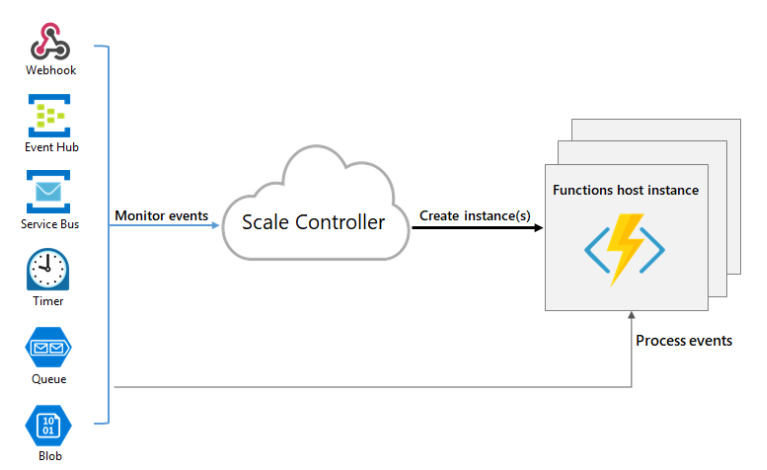
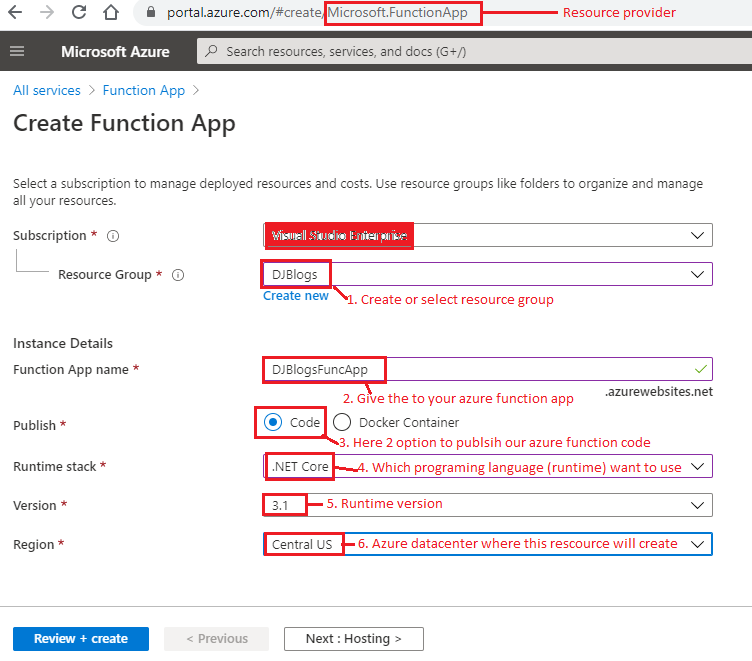
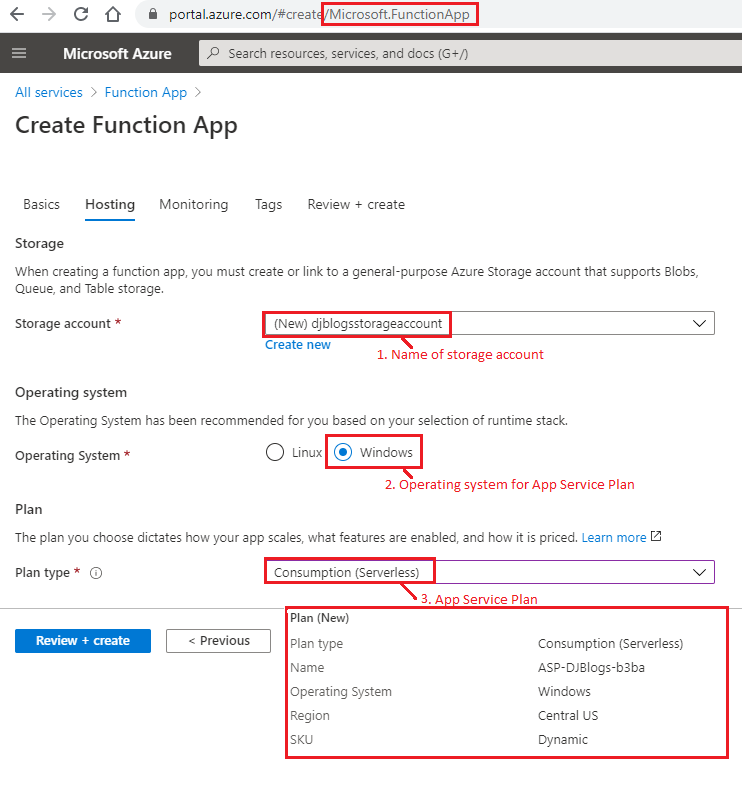



They offer numerous site facilitating arrangements, like region stopping and email facilitating, all out there underneath various plans customized to fulfill your facilitating needs. https://onohosting.com/
ReplyDelete